Calendar Export Widget
Use the Export Calendar tool to pull data about all of your events at a venue in Text, HTML, or CSV formats. This is great if you have your own calendar that you want to use, and you have better things to do than retyping all of your event info.
How to use it
Navigate to Tools, then Widgets.
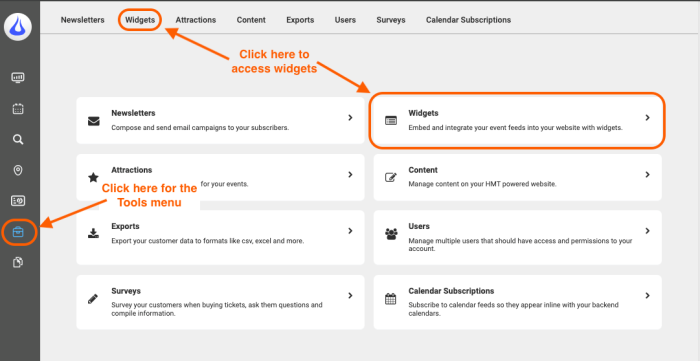
Select the second to last listed option, Export Calendar.
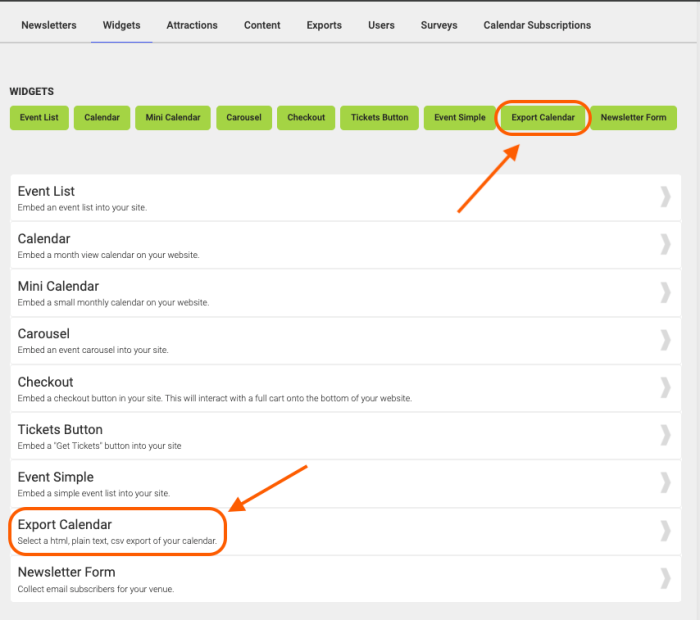
- In this form, choose the desired venue, then the type of data you want to receive (text, HTML, or CSV).
- Select basic styling for Text or HTML exports and a date format.
- Choose a date range for the listed events.
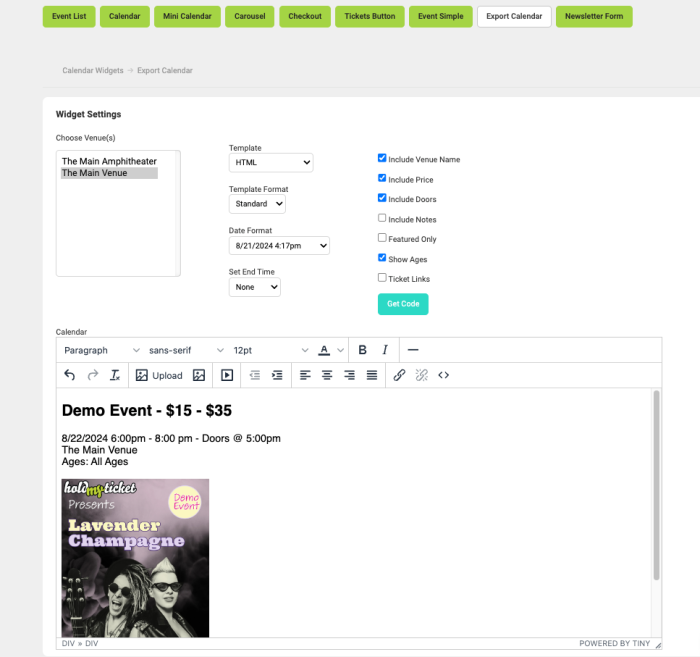
Lastly, choose what information about each event you want included, such as:
- Venue name: The venue where your event is taking place
- Price: The range of ticket prices for the event, or the value you entered in 'Ticket Price Display' when creating your event
- Doors time: The time you set doors to open when you set up your event
- Event notes: Any optional notes you put on your event. Event notes are all stored internally, unless you choose to publish it using this export.
- Featured only: Shows only events that you classified as 'featured' under 'Status' when creating your event
- Show ages: The age restriction you set up with your event
- Ticket links: The URL to your event
You may edit the text in the preview area, and use the text formatting tools if you are doing an HTML export.
Click 'Get Code' and a window will pop up with either your text or HTML code, or a CSV file will download.
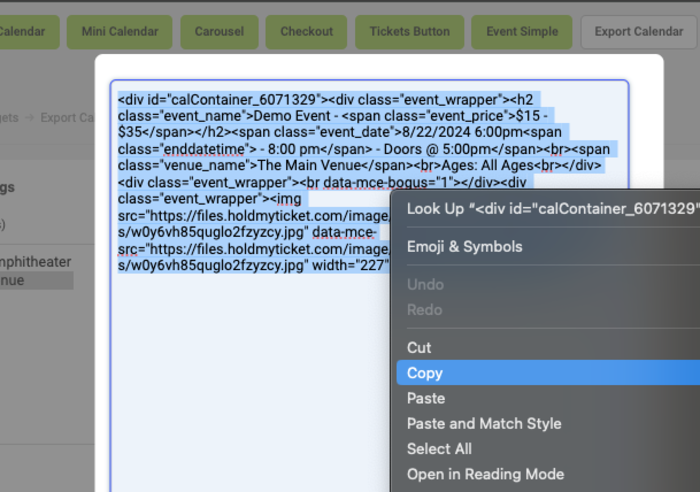
Use this data or code to build your upcoming event calendar however you like!